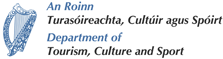tunepal.org works best with "legato" style instruments such as the tin-whistle, flute, concertina, accordian, pipes, fiddle. It doesn't work very well with "plucked string" instruments such as the banjo and harp. If the transcription is working correctly, you should be able to get near 100% accuracy for any tune in the database. When the program doesn't work, it is usually down to the transcription engine picking up "noise" or "silence" on your microphone and thinking that it's music, hence all you will get lots of strange notes in the transcription. There are a few of things you can try to get better transcriptions:
- Try a query on the tin-whistle! tunepal.org works best with the sound of the tin-whistle or flute.
- Increase the volume on your microphone. My computer is running Windows 7, so the steps required to do this will be different if you are on XP or a Mac, but I go into the control panel go to Sound, click on the Recording tab and select the built in microphone:
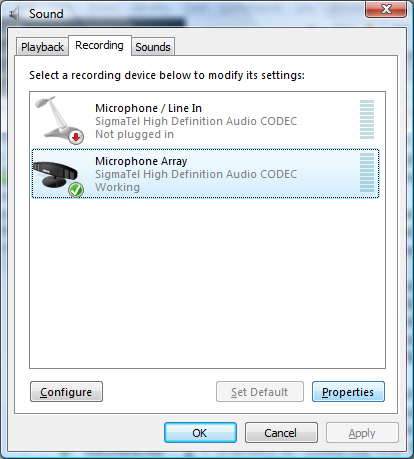
Click on Properties, then Levels and set it about 3/4 way along the slider:
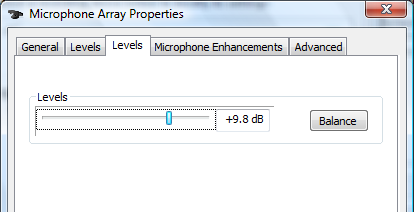
On some computers there is an option to add Gain or a boost to the microphone. This is usually a check box. If this works successfully, when you click Play beside the Record button after recording some audio, the volume should be much louder. - The latest version of my program should reload if you restart your browser. It has a slider to adjust the Silence Threshold:
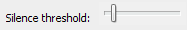 Try recording silence. If the status message says "Done" and a wavy line appears in the blue box, then that means the silence threshold is set too low. Move the slider a little to the right and try again. Keep doing this until the message changes to "Could not hear the melody. Try adjusting the silence threshold". That means the program should now be able to successfully distinguish between silence and your playing.
Try recording silence. If the status message says "Done" and a wavy line appears in the blue box, then that means the silence threshold is set too low. Move the slider a little to the right and try again. Keep doing this until the message changes to "Could not hear the melody. Try adjusting the silence threshold". That means the program should now be able to successfully distinguish between silence and your playing.